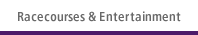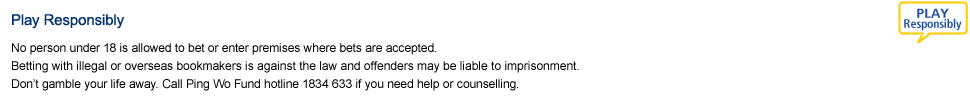Register for Mobile Betting Service
Login and Use
- What is "Dual Authentication Method"?
- Why is there a page of "Terms and Conditions" after my first login, which is not shown again in my login afterwards?
- What is "Auto Odds Refresh"?
- How can I do the "Auto Odds Refresh Setting"?
- Why the odds are not automatically updated even when I have enabled the "Auto Odds Refresh"?
- Why is there a message "Application cannot initiate successfully. Please restart." when I activate the betting software?
- What is "Dual Authentication Method"?
The Dual Authentication Method is the use of self selected "Web Login Answer" as a second authentication on top of the "Web Password".
- Why is there a page of "Terms and Conditions" after my first login, which is not shown again in my login afterwards?
To speed up your login process afterwards, you will only be required to read the "Terms and Conditions" during your first login.
- What is "Auto Odds Refresh"?
Odds information of Horse Racing and Football is available in Mobile Betting Service. The setting of odds refresh is default to be updated manually. You have to click on the "Refresh" button on the pages every time when you would like to get an updated odds information. If you would like to have the odds information updated automatically, you can enable the "Odds Refresh Setting", and the odds thus will be updated automatically. However, you may need to pay the data transmission fees charged by your mobile service provider. For details, please contact your mobile service provider.
- How can I do the "Auto Odds Refresh Setting"?
Please click here to view Odds Refresh Setting procedures.
- Why the odds are not automatically updated even when I have enabled the "Auto Odds Refresh"?
Odds only updates automatically after you have login the service. Besides, the Auto Odds Refresh Setting is recorded in the software installed in your mobile. When you login the service by another handset, you need to do the Auto Odds Refresh Setting again.
- Why is there a message "Application cannot initiate successfully. Please restart." when I activate the betting software?
It is because the ''Access Point'' setting of your handset is not completed. Separate ''Access Point'' setting may be required for individual applications in some handsets. Please ensure the setting is completed so as that the betting software can execute properly. The setting procedures of ''Access Point'' will be different with individual handsets. Please refer to the below common procedures to complete the setting:
1) Select "Menu"
2) Select "Settings"
3) Select "Application Manager"
4) Select "HKJC Betting"
5) Select "Settings"
6) Select "Access Point"
7) Select your required Access Point*The above procedures are for reference only. The procedures and related settings would be different for individual handset models. Please refer to the user guide provided by handset manufacturers or mobile service providers for details.